





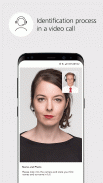
UBS Online Account Opening

คำอธิบายของUBS Online Account Opening
Open a bank account for individuals or be identified as a corporate client: at UBS easily using an app.
FOR INDIVIDUALS
What UBS Banking Packages offer you:
- Accounts for payments, savings and retirement planning
- V PAY card or Maestro card
- Credit cards or a prepaid card
- E-banking and mobile banking
- Participation in the UBS KeyClub bonus program
- No fees in the first year for all new clients; from the second year
onward, your banking package is at an attractive, all-inclusive price
- Free of charge for young people and students
Whether you’re still at school, studying at university, or in vocational
training, and whether you’ve just started work or have been in a career
for a while – UBS has the right banking package for every stage of life:
- For young people: UBS Generation
- For students: UBS Campus
- For young professionals: UBS Young Professional
- For individuals: UBS Individual
Become a UBS client without even visiting the bank. Open a banking package now in the comfort of your own home. Using
the app saves you a trip to the bank. You’ll be guided through each step of the account opening process.
Here’s how to open your account online:
Step 1: Download the "UBS account opening" app.
Step 2: Select “For individuals” and your banking package in the app,
and register for it.
Step 3: Make sure you have your passport or identity card ready for the
video call.
Step 4: Sign the contract directly in the app.
Step 5: Welcome to UBS. You'll get the documents for your banking
package as well as your credit cards and debit card by post.
FOR CORPORATES
Corporate clients can identify themselves online using the app.
Here's how to identify yourself as a corporate client:
Step 1: Download the "UBS online account opening" app.
Step 2: Select “For corporates” in the app, and register.
Step 3: Make sure you have your passport or identity card ready for the
video call.
Step 4: Please sign the account opening documents with a legally valid
signature and send them back to us in the reply envelope provided.
Then we’ll activate the contracts and the chosen products.
Fully secure
UBS attaches enormous importance to security. The video call will be
encrypted.
UBS has been named “Best Bank in Switzerland” by leading financial
magazine Euromoney.</br></br></br></br></br></br></br></br></br></br></br></br></br></br></br></br></br></br></br></br></br></br></br></br></br></br></br></br></br></br></br></br></br></br></br></br></br></br></br></br></br></br></br></br></br></br></br></br></br></br></br></br>

























